Okay, using mobile phone as an audio recorder is a classic topic, but I want to share my experience and an experiment.
I've done many impromptu field recordings using just my "smartphone", simply because it has often been the only gadget I've had with me at the time. And sometimes I've even deliberately chosen the phone instead of a proper digital recorder to be as stealthy as possible.
Everybody knows that the sound quality in these devices is far from perfect, but how far is it?
First I want to share a couple of recordings I've done with my Samsung S4 Mini. These clips were captured when we were living in Johannesburg a year ago and setting up a radio workshop there. The first one is from a soccer match with vuvuzelas and a lot of crowd shouting and celebrating when Kaizer Chiefs shoot a goal (and eventually smash the other local team Orlando Pirates). The recording clipped a few times − obviously − but I managed to smoothen the tops with iZotope RX software.
In the next clip a bunch of men are singing and drinking on Vilakazi Street (Nelson Mandela's home street) in Soweto during a Saturday afternoon.
In these two examples we can agree that the tiny stereo mics of my phone managed to capture the moment. There is obvious hiss in the background, the tone is a bit metallic and you can sense a level of "impreciseness". However, with some tweaking these clips could maybe be used as a part of an ambience track layering in a video or radio project.
I have also recorded live music performances with my mobile phone and sometimes they've turned out to sound surprisingly good. Sometimes not. Depends a lot of how loud the performance is, the texture of the music, the acoustics, etc. And the microphones don't have a wind protection, so creative solutions are needed if recording in open spaces. Woolen stockings are always in fashion!
Previously I've been using the pre-installed recording app called Voice Recorder that comes with the Android phones. However, there are a few things that make that particular app a bit annoying to use: To choose between the two recording levels (high and low) you have to go the menu and swipe down to find the right tick box. The same applies if you want to switch between mono and stereo recording. There's no limiter and no way of feeding the signal to headphones for monitoring. The recording format is fixed to MPEG-4 (.m4a) or AMR if you want to record in a lower 8 bit mode.
Recently I started to look for an app that solves the problems mentioned above and give some additional features such as PCM recording (.wav files). I found an app called PVD Field Recorder. The user interface looks like a handheld digital recorder and you can change many of the parameters by just tapping the main screen, which is convenient. The app records wav files among others and you can choose the sample rate all the way up to 96 kHz (although my phone is native in 44.1 kHz and can handle 48 kHz max). There's a limiter, low cut filter (or actually a full eq), headphone monitoring (however with quite a long latency), adjustable pre-recording function, etc. Setting the recording level is still bit mysterious even in this super app or then I just haven't figured out how it should work. Maybe the difficulty with recording levels has something to do with the Android operating system?
Equipped with this new app of mine I did some A/B testing to figure out how competent a recorder my Samsung phone actually is. I put the phone next to my Sony PCM-D100 and grabbed my old acoustic guitar. After recording a few chords I transferred the files to computer. The Samsung file was accidentally (?) recorded with perfect levels, so all I did was to gain up the D100 recording a little bit to reach the same overall volume (peaks at -3 dBFS).
First let's listen to the D100 as a reference:
Ok. Not Abbey Road, but a good reference. Then let's listen to what I found inside the Samsung:
Whoa! Quite harsh and metallic, I would say. But that's what you would expect from those tiny microphones and even more microscopic (and cheap) electronic circuits. There's also quite loud hiss, which is natural, too. Your average Zoom recorder is almost as noisy... (no offence). However, what was surprising and rather annoying to me is the noise gate or expander that cuts out the hiss and everything else whenever the incoming signal drops below certain point. And there's no release delay; the noise gate reacts immediately. For some reason I haven't noticed this feature before, but it really makes the recording sound unnatural. If you listen to the last guitar chord again pay attention to the loud hiss on top of the chord and notice how it disappears when the chord ends.
I had to try this once more. I whistled very softly to the Samsung to hear the noise gate activate. To hear it more clearly here I amplified the file about 20 dB. Take a listen:
As you can hear the noise gate/expander reacts to the volume of my whistling, but the result is not very beautiful. Here's a screenshot of the iZotope RX waterfall display showing the phenomenon. Time goes from left to right and frequency from bottom up. The louder the sound is the brighter mark it leaves on the screen. The whistle is the horizontal line at about 700 Hz and its harmonics can be seen as fainter lines above that. The big orange bars are the internal hiss produced by the cellphone microphones and electric circuits. The low rumble (bright pikes at the bottom) is probably ambience noise, handling noises, maybe some internal interference etc.
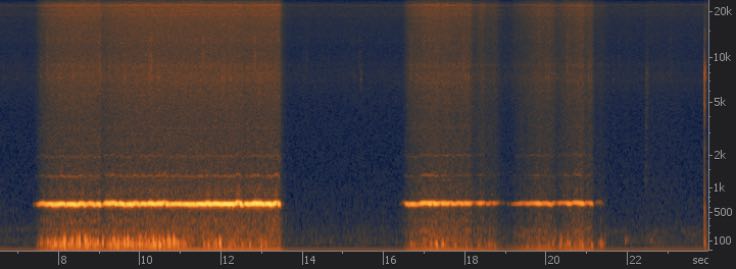
So, as you can see and hear the Samsung's noise gate/expander is really doing its job "well" in cutting all the incoming audio whenever the primary signal stops or fades away.
Unfortunately this is something I'd like to switch off. Because I want to hear the hiss constantly before and after the sounds and between them. Then I can get rid of it afterwards − if I want − by using the iZotope RX or any other software with a denoiser function. With denoiser I could just take a sample of the pure hiss without any other signal and then apply the denoising algorithm to the whole file. Now it's much more difficult to separate the hiss from the original signal when they're only heard simultaneously.
But there's no way of switching off the noise gate in the recording apps I've used. And I doubt if it's possible in any of the recording apps for Android.
However, the hiss issue can be tamed to some extent with proper tools and one can also create an EQ filter to try to soften the harsh overall sound. And that's exactly what I did for this next clip. This is the same guitar recording from the Samsung after a little bit of noise reduction and EQ'ing. Feel free to compare with the previous clips and judge for yourself if it usable or not.